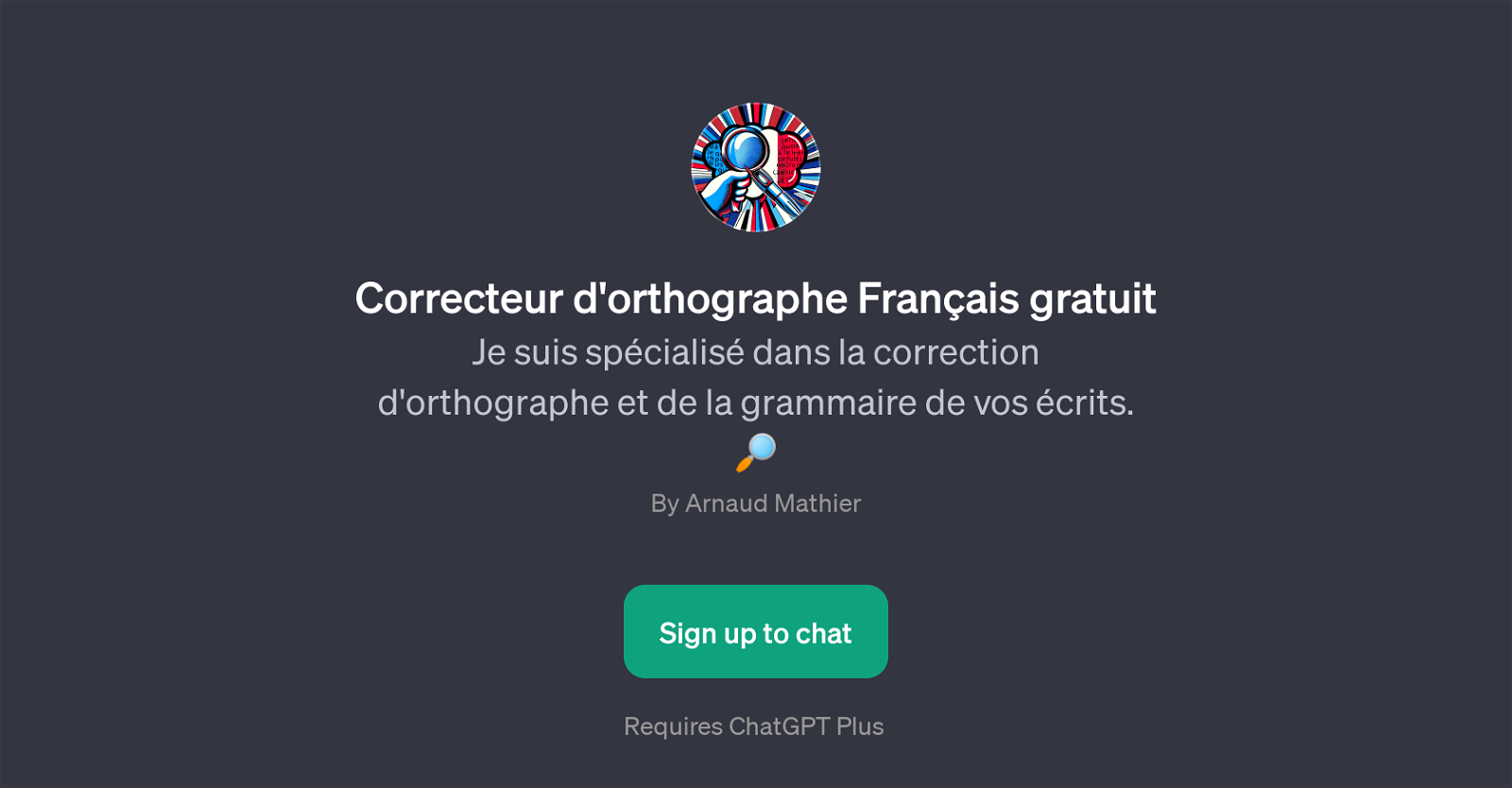Correcteur d'orthographe Franais gratuit
Correcteur d'orthographe Franais gratuit is a GPT that primarily specializes in rectifying spelling errors and grammatical mistakes within French texts.
The primary purpose of this tool is to enhance the written French language's correctness and precision, making it invaluable for individuals seeking flawlessness in their French scripts.
Users can input their French text, and this GPT will apply its intelligence to scan for significant spelling and grammatical mistakes, then offering corrections.
The GPT breaks down its functionalities into two major categories, catering for those who exclusively want to correct spelling mistakes and others who aim to rectify both spelling and grammatical errors.
The friendly and interactive interface contributes to its efficiency. To use the tool, one needs to sign up and requires ChatGPT Plus. Operating in a manner similar to a chatbot, the tool sends welcoming messages and interacts with users, guiding them through the correction process.
Thus, the tool contributes majorly to enhancing written French language proficiency by providing an accessible and easy-to-use platform for verifying spelling and grammar accuracy.
Would you recommend Correcteur d'orthographe Franais gratuit?
Help other people by letting them know if this AI was useful.
Feature requests



If you liked Correcteur d'orthographe Franais gratuit
Help
To prevent spam, some actions require being signed in. It's free and takes a few seconds.
Sign in with Google